Back in the day we had floppy discs, which were then replaced by CDs, then DVDs, later on USB keys. Somewhere in between, first online file sharing platforms began. With physical data carriers, there is more than one thing that could be considered an issue. Remember the floppy discs? The capacity was extremely small, but then again, in those times, so was the software. Also, unbelivably unreliable. Moving on, all the other data carrying gadgets had to be given from person to person, or at least sent via snail mail. And in these times, when working from home and keeping distance from eachother is the norm, there must be better ways to get files from one person to the other.
As you might have seen in the paragraph above, online file sharing platforms aren’t a new thing, the idea is about 20 years old, but back then, the internet was also still slow, and maybe that’s why it was faster to have the files burnt to a CD and snail-mailed them to the recipient. But we’re not here to discuss the technology from the olden days, but to help you pick the ultimate file sharing platform that will support your professional and private file sharing needs.
Starting with Dropbox, it’s the veteran of file sharing platforms, with a very simple file sharing process. It’s a cloud-based cross platform, and known to be one of the most reliable ones. Major bonus is also the fact that you can share the file to anyone, even if they don’t have a Dropbox account. What might be considered a let down is the limited free allowance, enabling you just 2 GB of free storage. Other than that, sharing is easy, can be done through any OS, and enables password protection too.
The giant of all internet giants, Google, ofcourse has its own sharing platform. It’s called Google drive and is very much in the same quality range as Dropbox. The functioning is very straightforward and intuitive and you can get to it as long as you have an internet connection. It works really well when sharing files from Google Docs, Sheets and Slides and with other applications too. It is also accessible from any mobile device, but it does offer 15 GB for free, but that is including your Gmail account.
The third one, that is definitely worth taking a look at is WeTransfer. It is a very quick and convenient service, and unrelated to any other bigger platfrom (like those two mentioned above). The simplicity of it lies in the fact that you don’t need to create an account, just provide your email and recipient’s email and pick the files you wish to share. Send the link and voila, you’re done. The link stays active for a week, and you can ofcourse work with the application through an app. The whole ordeal is free, but there’s a Plus account available, it gives you more options regarding safety and download limits, and also let’s you change the visual appearance of the application.
If we’re climbing up the simplicity ladder, then Send Anywhere is definitely the next step. Even more simple than WeTransfer, it enables you to send files through the site via a code, URL link or e-mail. Also, all this functions are available through the app as well. It will let you share files up to 10 GB in size, and the link remains active for 48 hours. Ofcourse you can sign up too, for some more goodies.
If you’re looking for soemthing more business oriented, then Box is your go-to. It’s similar to Dropbox, but a bit more businessy, combining file storage and sycing with file sharing. You do, however, need to open an account and upload the files into your very own cloud. From here, you then just create a unique link with optional password and expiry date, and send it on its way. Other people can also edit the documents (if invited ofcourse). There’s also desktop and mobile sycing, and a very hefty 10 GB free storage space. This is just a small part of the file sharing platforms available out there. If you do your research and know what you need, I’m sure you will find something that will satisfy all you data sharing needs.

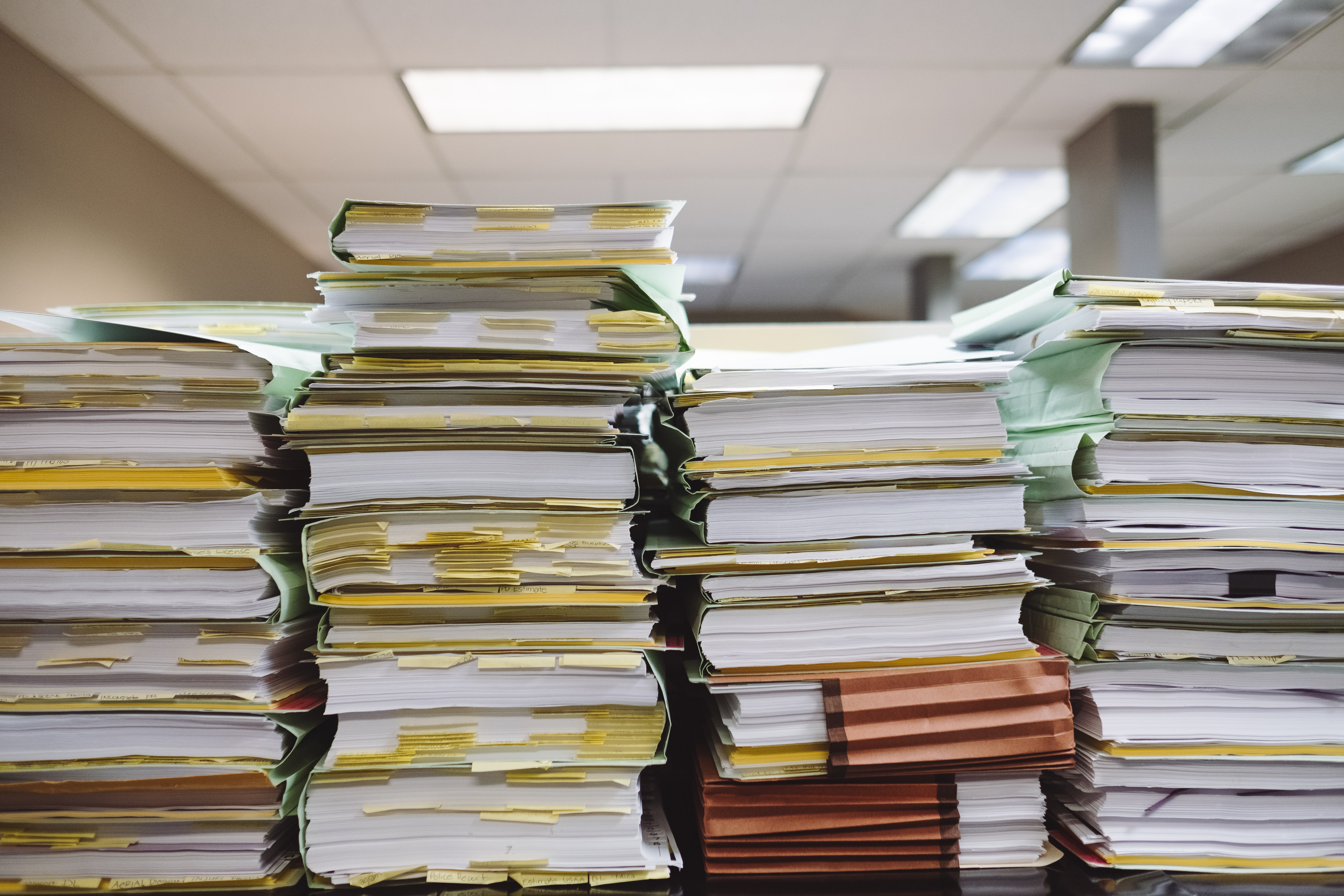
Comment here